KrakenD API Gateway with RabbitMQ
Objective
We will be let KrakenD to be able to publish and consume messages from RabbitMQ.
sequenceDiagram
Client ->> API-KrakenD: Send a POST
API-KrakenD-->>RabbitMQ: Publishing the Payload
In the above case, KrakenD will provide an out-of-the-box backend to publish a message into the specified exchange in RabbitMQ.
Components that we will use
- Docker - in order to easily run RabbitMQ
- KrakenD binary (but you can use the Docker distro as well)
Getting Started
Running RabbitMQ server and management console
Please, run the following docker command:
docker run -it --rm --name rabbitmq -p 5672:5672 -p 15672:15672 rabbitmq:3-management
The following result, will the a console log screen as the following ones:
Configuring logger redirection
2020-11-17 20:52:35.100 [debug] <0.287.0> Lager installed handler error_logger_lager_h into error_logger
2020-11-17 20:52:35.487 [info] <0.272.0>
Starting RabbitMQ 3.8.9 on Erlang 23.1.2
Copyright (c) 2007-2020 VMware, Inc. or its affiliates.
Licensed under the MPL 2.0. Website: https://rabbitmq.com
## ## RabbitMQ 3.8.9
########## Copyright (c) 2007-2020 VMware, Inc. or its affiliates.
###### ##
########## Licensed under the MPL 2.0. Website: https://rabbitmq.com
Doc guides: https://rabbitmq.com/documentation.html
Support: https://rabbitmq.com/contact.html
Tutorials: https://rabbitmq.com/getstarted.html
Monitoring: https://rabbitmq.com/monitoring.html
Logs: <stdout>
Config file(s): /etc/rabbitmq/rabbitmq.conf
Starting broker...2020-11-17 20:52:35.491 [info] <0.272.0>
node : rabbit@1d1aeaabfa13
home dir : /var/lib/rabbitmq
config file(s) : /etc/rabbitmq/rabbitmq.conf
cookie hash : dSjJ44QW4pEza/vazmLqQQ==
log(s) : <stdout>
database dir : /var/lib/rabbitmq/mnesia/rabbit@1d1aeaabfa13
The next screeshot is the RabbitMQ Management Console URL:
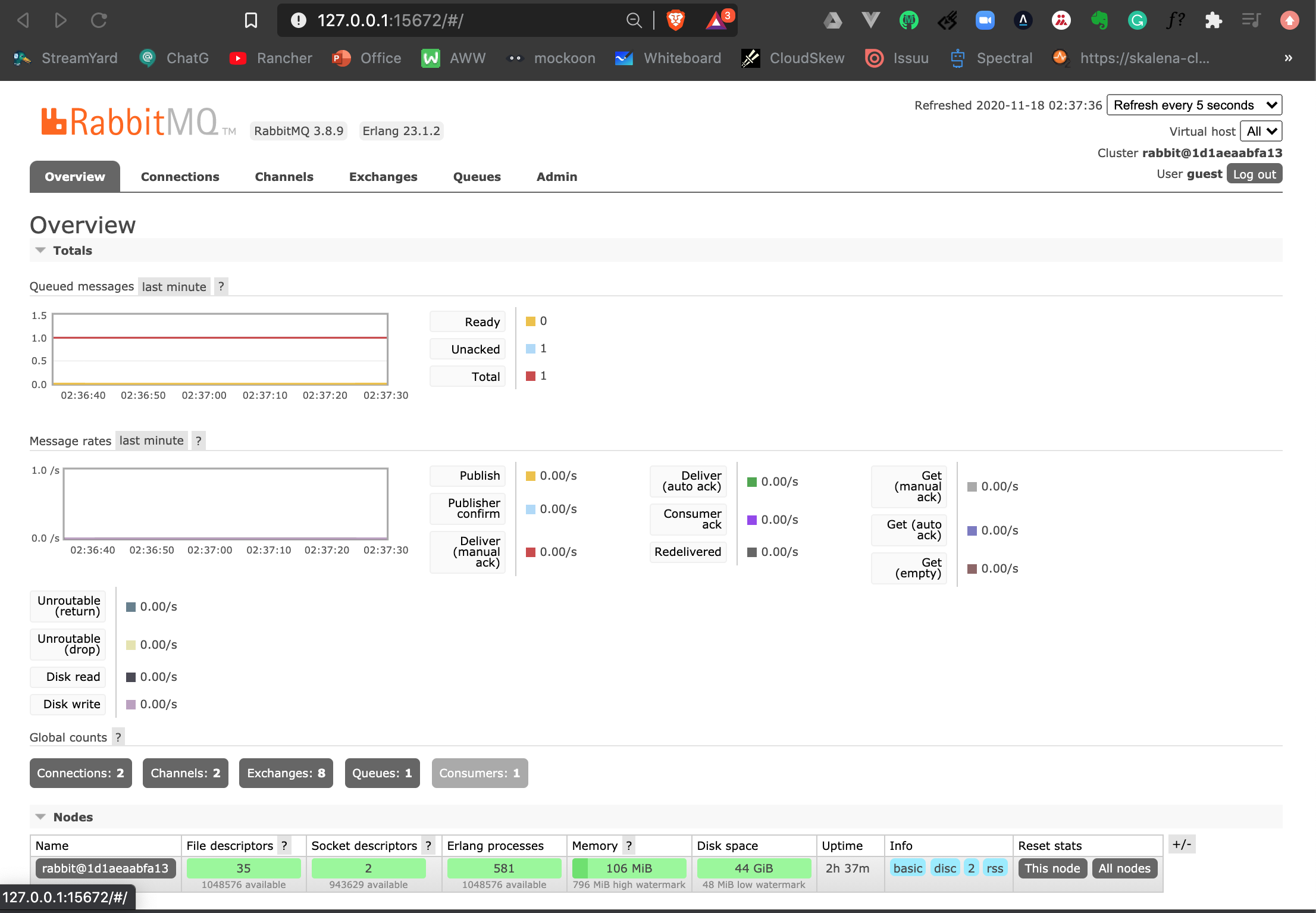
The url access is: http://127.0.0.1:15672 , where “guest” works for both user/password.
RabbitMQ: OK

Creating KrakenD’s Configuration
This post is based on the following documenation’s page: https://www.krakend.io/docs/backends/pubsub/, in that case we will use KrakenD to automatically define a Backend to publish a payload as a message, and we can get able to read it back (consuming).
If you backend that interact with you messaging layer demands too much complexity, business rules,etc, we do recommend you create a Backend to treat it in a better fashion, with no limitations and able to do whatever you need.
KrakenD Configuration File
For this example, we will use the following krakend.json config file:
{
"version":2,
"port":8080,
"endpoints":[
{
"endpoint":"/produce/{key}",
"method":"POST",
"backend":[
{
"extra_config":{
"github.com/devopsfaith/krakend-amqp/produce":{
"exchange":"testdiuscoa",
"durable":true,
"delete":false,
"exclusive":false,
"no_wait":true,
"mandatory":true,
"immediate":false,
"name":"radiuscoa",
"routing_key":"Key"
}
},
"host":[
"amqp://guest:guest@localhost:5672"
],
"disable_host_sanitize":true
}
]
},
{
"endpoint":"/consume",
"backend":[
{
"extra_config":{
"github.com/devopsfaith/krakend-amqp/consume":{
"name":"queue-1",
"exchange":"testdiuscoa",
"durable":true,
"delete":false,
"exclusive":false,
"no_wait":true,
"no_local":false,
"routing_key":[
"#"
],
"prefetch_count":10
}
},
"host":[
"amqp://guest:guest@localhost:5672"
],
"disable_host_sanitize":true
}
]
}
]
}
Executing the KrakenD API Gateway consuming the config file
Once you have KrakenD installed into your machine, we will use the krakend binary program, that can be installed from many different plataforms(https://www.krakend.io/docs/overview/installing/)
Please, create a folder named krakend-rabbit into your machine, copy and create a file called krakend.json into that created folder and type the following command:
krakend run -c krakend.json
The KrakenD API Gateway runtime will boot in over miliseconds, with the logs and informations, as the following ones:
krakend run -c krakend.json
Parsing configuration file: krakend.json
2020/11/18 03:05:59 ERROR: unable to create the gologging logger: getting the extra config for the krakend-gologging module
2020/11/18 03:05:59 ERROR: unable to create the GELF writer: getting the extra config for the krakend-gelf module
2020/11/18 03:05:59 INFO: Listening on port: 8080
2020/11/18 03:05:59 DEBUG: creating a new influxdb client
2020/11/18 03:05:59 DEBUG: no config for the influxdb client. Aborting
2020/11/18 03:05:59 WARNING: influxdb: unable to load custom config
2020/11/18 03:05:59 WARNING: opencensus: no extra config defined for the opencensus module
2020/11/18 03:05:59 WARNING: building the etcd client: unable to create the etcd client: no config
2020/11/18 03:05:59 DEBUG: no config for the bloomfilter
2020/11/18 03:05:59 WARNING: bloomFilter: no config for the bloomfilter
2020/11/18 03:05:59 WARNING: no config present for the httpsecure module
2020/11/18 03:05:59 INFO: registering usage stats for cluster ID 'F8ai6U9zv0qNuwRJrbglzP0A7to7xFVpOn9ujfccbfM='
2020/11/18 03:05:59 DEBUG: lua: no extra config
2020/11/18 03:05:59 DEBUG: botdetector middleware: no config defined for the module
2020/11/18 03:05:59 DEBUG: AMQP: amqp://guest:guest@localhost:5672: no amqp consumer defined
2020/11/18 03:05:59 DEBUG: CEL: no extra config detected for backend /
2020/11/18 03:05:59 DEBUG: lua: no extra config
2020/11/18 03:05:59 DEBUG: CEL: no extra config detected for pipe /produce/:key
2020/11/18 03:05:59 DEBUG: lua: no extra config
2020/11/18 03:05:59 INFO: JOSE: singer disabled for the endpoint /produce/:key
2020/11/18 03:05:59 DEBUG: lua: no extra config
2020/11/18 03:05:59 INFO: JOSE: validator disabled for the endpoint /produce/:key
2020/11/18 03:05:59 DEBUG: botdetector: no config defined for the module
2020/11/18 03:06:00 DEBUG: CEL: no extra config detected for backend /
2020/11/18 03:06:00 DEBUG: lua: no extra config
2020/11/18 03:06:00 DEBUG: CEL: no extra config detected for pipe /consume
2020/11/18 03:06:00 DEBUG: lua: no extra config
2020/11/18 03:06:00 INFO: JOSE: singer disabled for the endpoint /consume
2020/11/18 03:06:00 DEBUG: lua: no extra config
2020/11/18 03:06:00 INFO: JOSE: validator disabled for the endpoint /consume
2020/11/18 03:06:00 DEBUG: botdetector: no config defined for the module
2020/11/18 03:06:00 DEBUG: http-server-handler: no extra config

Ready!
Now we can test the endpoints exposed by KrakenD that can publish the messages:
curl -i --location --request POST 'http://localhost:8080/produce/foo' --data-raw '{"foo":"bar"}'
HTTP/1.1 200 OK
**Content-Type**: application/json; charset=utf-8
**X-Krakend**: Version 1.1.1
**X-Krakend-Completed**: false
**Date**: Wed, 18 Nov 2020 06:12:28 GMT
**Content-Length**: 5
null
In that resource, there is no message back.
Now let’s consume the message from RabbitMQ:
curl -i --location --request GET 'http://localhost:8080/consume'
HTTP/1.1 200 OK
**Content-Type**: application/json; charset=utf-8
**X-Krakend**: Version 1.1.1
**X-Krakend-Completed**: true
**Date**: Wed, 18 Nov 2020 06:15:53 GMT
**Content-Length**: 14
{"foo":"bar"}
If you get any error or not working as demonstrated, please, add the following Environment variable: export RABBIT_SERVER_URL='guest:guest@localhost:5672'
Conclusion
This document demonstrates how you can integrate KrakenD with RabbitMQ. For more information, please reach us at: hello@skalena.com
Bonus
RabbitMQ Publisher written in Go Lang (sender.go):
package main
import (
"log"
"os"
"strings"
"github.com/streadway/amqp"
)
func failOnError(err error, msg string) {
if err != nil {
log.Fatalf("%s: %s", msg, err)
}
}
func main() {
conn, err := amqp.Dial("amqp://guest:guest@localhost:5672/")
failOnError(err, "Failed to connect to RabbitMQ")
defer conn.Close()
ch, err := conn.Channel()
failOnError(err, "Failed to open a channel")
defer ch.Close()
err = ch.ExchangeDeclare(
"logs_topic", // name
"topic", // type
true, // durable
false, // auto-deleted
false, // internal
false, // no-wait
nil, // arguments
)
failOnError(err, "Failed to declare an exchange")
body := bodyFrom(os.Args)
err = ch.Publish(
"logs_topic", // exchange
severityFrom(os.Args), // routing key
false, // mandatory
false, // immediate
amqp.Publishing{
ContentType: "text/plain",
Body: []byte(body),
})
failOnError(err, "Failed to publish a message")
log.Printf(" [x] Sent %s", body)
}
func bodyFrom(args []string) string {
var s string
if (len(args) < 3) || os.Args[2] == "" {
s = "hello"
} else {
s = strings.Join(args[2:], " ")
}
return s
}
func severityFrom(args []string) string {
var s string
if (len(args) < 2) || os.Args[1] == "" {
s = "anonymous.info"
} else {
s = os.Args[1]
}
return s
}
Here, you can see the receiver.go :
package main
import (
"log"
"os"
"github.com/streadway/amqp"
)
func failOnError(err error, msg string) {
if err != nil {
log.Fatalf("%s: %s", msg, err)
}
}
func main() {
conn, err := amqp.Dial("amqp://guest:guest@localhost:5672/")
failOnError(err, "Failed to connect to RabbitMQ")
defer conn.Close()
ch, err := conn.Channel()
failOnError(err, "Failed to open a channel")
defer ch.Close()
err = ch.ExchangeDeclare(
"logs_topic", // name
"topic", // type
true, // durable
false, // auto-deleted
false, // internal
false, // no-wait
nil, // arguments
)
failOnError(err, "Failed to declare an exchange")
q, err := ch.QueueDeclare(
"", // name
false, // durable
false, // delete when unused
true, // exclusive
false, // no-wait
nil, // arguments
)
failOnError(err, "Failed to declare a queue")
if len(os.Args) < 2 {
log.Printf("Usage: %s [binding_key]...", os.Args[0])
os.Exit(0)
}
for _, s := range os.Args[1:] {
log.Printf("Binding queue %s to exchange %s with routing key %s",
q.Name, "logs_topic", s)
err = ch.QueueBind(
q.Name, // queue name
s, // routing key
"logs_topic", // exchange
false,
nil)
failOnError(err, "Failed to bind a queue")
}
msgs, err := ch.Consume(
q.Name, // queue
"", // consumer
true, // auto ack
false, // exclusive
false, // no local
false, // no wait
nil, // args
)
failOnError(err, "Failed to register a consumer")
forever := make(chan bool)
go func() {
for d := range msgs {
log.Printf(" [x] %s", d.Body)
}
}()
log.Printf(" [*] Waiting for logs. To exit press CTRL+C")
<-forever
}